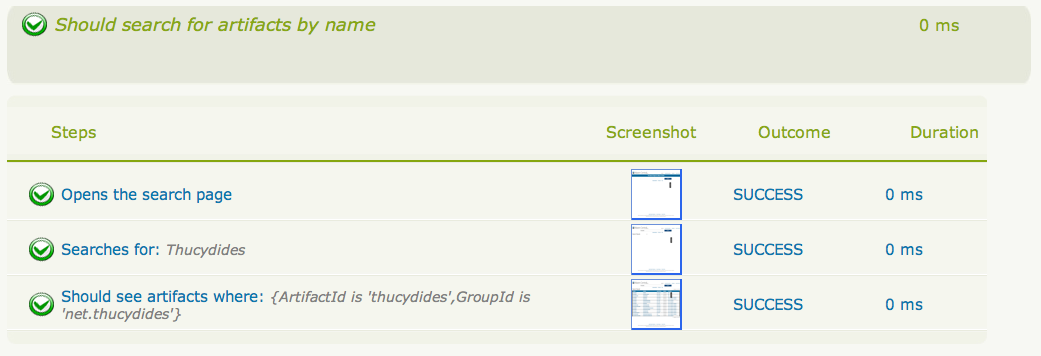When writing acceptance tests, you often find yourself expressing expectations about individual domain objects or collections of domain objects. For example, if you are testing a multi-criteria search feature, you will want to know that the application finds the records you expected. You might be able to do this in a very precise manner (for example, knowing exactly what field values you expect), or you might want to make your tests more flexible by expressing the ranges of values that would be acceptable. Thucydides provides a few features that make it easier to write acceptance tests for this sort of case.
In the rest of this section, we will study some examples based on tests for the Maven Central search site (see Figure 8.1, “The results page for the Maven Central search page”). This site lets you search the Maven repository for Maven artifacts, and view the details of a particular artifact.
We will use some imaginary regression tests for this site to illustrate how the Thucydides matchers can be used to write more expressive tests. The first scenario we will consider is simply searching for an artifact by name, and making sure that only artifacts matching this name appear in the results list. We might express this acceptance criteria informally in the following way:
- Give that the developer is on the search page,
- And the developer searches for artifacts called Thucydides
- Then the developer should see at least 16 Thucydides artifacts, each with a unique artifact Id
In JUnit, a Thucydides test for this scenario might look like the one:
...
import static net.thucydides.core.matchers.BeanMatchers.the_count;
import static net.thucydides.core.matchers.BeanMatchers.each;
import static net.thucydides.core.matchers.BeanMatchers.the;
import static org.hamcrest.Matchers.greaterThanOrEqualTo;
import static org.hamcrest.Matchers.is;
import static org.hamcrest.Matchers.startsWith;
@RunWith(ThucydidesRunner.class)
public class WhenSearchingForArtifacts {
@Managed
WebDriver driver;
@ManagedPages(defaultUrl = "http://search.maven.org")
public Pages pages;
@Steps
public DeveloperSteps developer;
@Test
public void should_find_the_right_number_of_artifacts() {
developer.opens_the_search_page();
developer.searches_for("Thucydides");
developer.should_see_artifacts_where(the("GroupId", startsWith("net.thucydides")),
each("ArtifactId").isDifferent(),
the_count(is(greaterThanOrEqualTo(16))));
}
}
Let’s see how the test in this class is implemented. The should_find_the_right_number_of_artifacts() test could be expressed as follows:
- When we open the search page
- And we search for artifacts containing the word Thucydides
- Then we should see a list of artifacts where each Group ID starts with "net.thucydides", each Artifact ID is unique, and that there are at least 16 such entries displayed.
The implementation of these steps is illustrated here:
...
import static net.thucydides.core.matchers.BeanMatcherAsserts.shouldMatch;
public class DeveloperSteps extends ScenarioSteps {
public DeveloperSteps(Pages pages) {
super(pages);
}
@Step
public void opens_the_search_page() {
onSearchPage().open();
}
@Step
public void searches_for(String search_terms) {
onSearchPage().enter_search_terms(search_terms);
onSearchPage().starts_search();
}
@Step
public void should_see_artifacts_where(BeanMatcher... matchers) {
shouldMatch(onSearchResultsPage().getSearchResults(), matchers);
}
private SearchPage onSearchPage() {
return getPages().get(SearchPage.class);
}
private SearchResultsPage onSearchResultsPage() {
return getPages().get(SearchResultsPage.class);
}
}
The first two steps are implemented by relatively simple methods. However the third step is more interesting. Let’s look at it more closely:
@Step
public void should_see_artifacts_where(BeanMatcher... matchers) {
shouldMatch(onSearchResultsPage().getSearchResults(), matchers);
}
Here, we are passing an arbitrary number of expressions into the method. These expressions actually matchers, instances of the BeanMatcher class. Not that you usually have to worry about that level of detail - you create these matcher expressions using a set of static methods provided in the BeanMatchers class. So you typically would pass fairly readable expressions like the("GroupId", startsWith("net.thucydides")) or each("ArtifactId").isDifferent().
The shouldMatch() method from the BeanMatcherAsserts class takes either a single Java object, or a collection of Java objects, and checks that at least some of the objects match the constraints specified by the matchers. In the context of web testing, these objects are typically POJOs provided by the Page Object to represent the domain object or objects displayed on a screen.
There are a number of different matcher expressions to choose from. The most commonly used matcher just checks the value of a field in an object. For example, suppose you are using the domain object shown here:
public class Person {
private final String firstName;
private final String lastName;
Person(String firstName, String lastName) {
this.firstName = firstName;
this.lastName = lastName;
}
public String getFirstName() {...}
public String getLastName() {...}
}
You could write a test to ensure that a list of Persons contained at least one person named "Bill" by using the "the" static method, as shown here:
List<Person> persons = Arrays.asList(new Person("Bill", "Oddie"), new Person("Tim", "Brooke-Taylor"));
shouldMatch(persons, the("firstName", is("Bill"))
The second parameter in the the() method is a Hamcrest matcher, which gives you a great deal of flexibility with your expressions. For example, you could also write the following:
List<Person> persons = Arrays.asList(new Person("Bill", "Oddie"), new Person("Tim", "Brooke-Taylor"));
shouldMatch(persons, the("firstName", is(not("Tim"))));
shouldMatch(persons, the("firstName", startsWith("B")));
You can also pass in multiple conditions:
List<Person> persons = Arrays.asList(new Person("Bill", "Oddie"), new Person("Tim", "Brooke-Taylor"));
shouldMatch(persons, the("firstName", is("Bill"), the("lastName", is("Oddie"));
Thucydides also provides the DateMatchers class, which lets you apply Hamcrest matches to standard java Dates and JodaTime DateTimes. The following code samples illustrate how these might be used:
DateTime january1st2010 = new DateTime(2010,01,01,12,0).toDate();
DateTime may31st2010 = new DateTime(2010,05,31,12,0).toDate();
the("purchaseDate", isBefore(january1st2010))
the("purchaseDate", isAfter(january1st2010))
the("purchaseDate", isSameAs(january1st2010))
the("purchaseDate", isBetween(january1st2010, may31st2010))
You sometimes also need to check constraints that apply to all of the elements under consideration. The simplest of these is to check that all of the field values for a particular field are unique. You can do this using the each() method:
shouldMatch(persons, each("lastName").isDifferent())
You can also check that the number of matching elements corresponds to what you are expecting. For example, to check that there is only one person who’s first name is Bill, you could do this:
shouldMatch(persons, the("firstName", is("Bill"), the_count(is(1)));
You can also check the minimum and maximum values using the max() and min() methods. For example, if the Person class had a getAge() method, we could ensure that every person is over 21 and under 65 by doing the following:
shouldMatch(persons, min("age", greaterThanOrEqualTo(21)),
max("age", lessThanOrEqualTo(65)));
These methods work with normal Java objects, but also with Maps. So the following code will also work:
Map<String, String> person = new HashMap<String, String>();
person.put("firstName", "Bill");
person.put("lastName", "Oddie");
List<Map<String,String>> persons = Arrays.asList(person);
shouldMatch(persons, the("firstName", is("Bill"))
The other nice thing about this approach is that the matchers play nicely with the Thucydides reports. So when you use the BeanMatcher class as a parameter in your test steps, the conditions expressed in the step will be displayed in the test report, as shown in Figure 8.2, “Conditional expressions are displayed in the test reports”.
There are two common usage patterns when building Page Objects and steps that use this sort of matcher. The first is to write a Page Object method that returns the list of domain objects (for example, Persons) displayed on the table. For example, the getSearchResults() method used in the should_see_artifacts_where() step could be implemented as follows:
public List<Artifact> getSearchResults() {
List<WebElement> rows = resultTable.findElements(By.xpath(".//tr[td]"));
List<Artifact> artifacts = new ArrayList<Artifact>();
for (WebElement row : rows) {
List<WebElement> cells = row.findElements(By.tagName("td"));
artifacts.add(new Artifact(cells.get(0).getText(),
cells.get(1).getText(),
cells.get(2).getText()));
}
return artifacts;
}
The second is to access the HTML table contents directly, without explicitly modelling the data contained in the table. This approach is faster and more effective if you don’t expect to reuse the domain object in other pages. We will see how to do this next.
Since HTML tables are still widely used to represent sets of data on web applications, Thucydides comes the HtmlTable class, which provides a number of useful methods that make it easier to write Page Objects that contain tables. For example, the rowsFrom method returns the contents of an HTML table as a list of Maps, where each map contains the cell values for a row indexed by the corresponding heading, as shown here:
...
import static net.thucydides.core.pages.components.HtmlTable.rowsFrom;
public class SearchResultsPage extends PageObject {
WebElement resultTable;
public SearchResultsPage(WebDriver driver) {
super(driver);
}
public List<Map<String, String>> getSearchResults() {
return rowsFrom(resultTable);
}
}
This saves a lot of typing - our getSearchResults() method now looks like this:
public List<Map<String, String>> getSearchResults() {
return rowsFrom(resultTable);
}
And since the Thucydides matchers work with both Java objects and Maps, the matcher expressions will be very similar. The only difference is that the Maps returned are indexed by the text values contained in the table headings, rather than by java-friendly property names.
You can also use the HtmlTable class to select particular rows within a table to work with. For example, another test scenario for the Maven Search page involves clicking on an artifact and displaying the details for that artifact. The test for this might look something like this:
@Test
public void clicking_on_artifact_should_display_details_page() {
developer.opens_the_search_page();
developer.searches_for("Thucydides");
developer.open_artifact_where(the("ArtifactId", is("thucydides")),
the("GroupId", is("net.thucydides")));
developer.should_see_artifact_details_where(the("artifactId", is("thucydides")),
the("groupId", is("net.thucydides")));
}
Now the open_artifact_where() method needs to click on a particular row in the table. This step looks like this:
@Step
public void open_artifact_where(BeanMatcher... matchers) {
onSearchResultsPage().clickOnFirstRowMatching(matchers);
}
So we are effectively delegating to the Page Object, who does the real work. The corresponding Page Object method looks like this:
import static net.thucydides.core.pages.components.HtmlTable.filterRows;
...
public void clickOnFirstRowMatching(BeanMatcher... matchers) {
List<WebElement> matchingRows = filterRows(resultTable, matchers);
WebElement targetRow = matchingRows.get(0);
WebElement detailsLink = targetRow.findElement(By.xpath(".//a[contains(@href,'artifactdetails')]"));
detailsLink.click();
}
The interesting part here is the first line of the method, where we use the filterRows() method. This method will return a list of WebElements that match the matchers you have passed in. This method makes it fairly easy to select the rows you are interested in for special treatment.