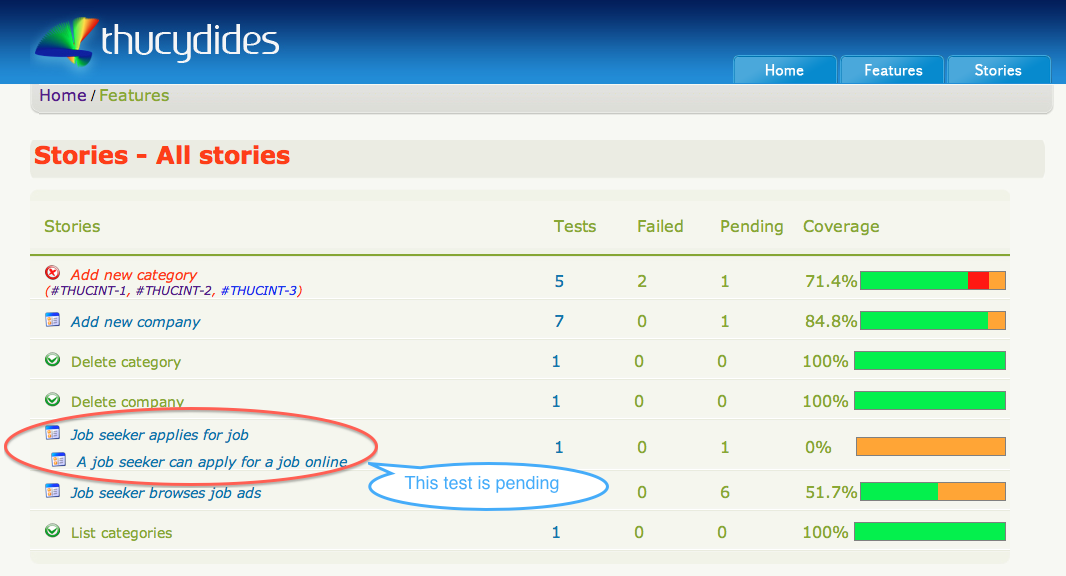Easyb (http://easyb.org) is a Groovy-based BDD tool. It makes it easy to write light-weight stories and scenarios using the classic BDD-style "given-when-then" structure, and then to implement them in Groovy. The Thucydides easyb plugin is designed to make it easy to write Thucydides tests using easyb.
In easyb, you write tests (referred to as "scenarios") that, when using Thucydides, correspond to automated acceptance criteria. Tests are grouped into "stories" - each story has it’s own file.
Scenarios are first written as "pending". These are just high-level outlines, describing a set of acceptance criteria for a particular story in a "given-when-then" structure.
When the tests are executed, pending scenarios are skipped. However they appear in the reports, so that you know what features still need to be implemented. An example of how pending scenarios appear in a Thucydides report can be seen in Figure 5.1, “Pending tests are shown with the calendar icon”.
Here is an example of a pending easyb story using Thucydides:
using "thucydides"
import net.thucydides.demos.jobboard.requirements.Application.ManageCategories.AddNewCategory
thucydides.tests_story AddNewCategory
scenario "The administrator adds a new category to the system",
{
given "a new category needs to be added to the system"
when "the administrator adds a new category"
then "the system should confirm that the category has been created"
and "the new category should be visible to job seekers"
}
scenario "The administrator adds a category with an existing code to the system",
{
given "the administrator is on the categories list page"
when "the user adds a new category with an existing code"
then "an error message should be displayed"
}
Let’s examine this story piece-by-piece. First, you need to declare that you are using Thucydides. You do this by using the easyb using keyword:
using "thucydides"
This will, among other things, inject the thucydides object into your story context so that you can configure Thucydides to run your story correctly.
Next, you need to tell Thucydides what story you are testing. You do this by referencing one of the story classes you defined earlier. That’s what we are doing here:
import net.thucydides.demos.jobboard.requirements.Application.ManageCategories.AddNewCategory thucydides.tests_story AddNewCategory
The rest of the easyb story is just a set of regular easyb pending scenarios. For the moment, there is no implementation, so they will appear as "pending" in the reports:
scenario "The administrator adds a new category to the system",
{
given "a new category needs to be added to the system"
when "the administrator adds a new category"
then "the system should confirm that the category has been created"
and "the new category should be visible to job seekers"
}
scenario "The administrator adds a category with an existing code to the system",
{
given "the administrator is on the categories list page"
when "the user adds a new category with an existing code"
then "an error message should be displayed"
}
You typically declare many pending stories, preferably in collaboration with the product owner or BAs, at the start of an iteration. This lets you get a good picture of what stories need to be implemented in a given iteration, and also an idea of the relative complexity of each story.
The next step is to implement your stories. Let’s look at an implemented version of the first of these scenarios:
using "thucydides"
import net.thucydides.demos.jobboard.requirements.Application.ManageCategories.AddNewCategory
import net.thucydides.demos.jobboard.steps.AdministratorSteps
import net.thucydides.demos.jobboard.steps.JobSeekerSteps
thucydides.uses_default_base_url "http://localhost:9000"
thucydides.uses_steps_from AdministratorSteps
thucydides.uses_steps_from JobSeekerSteps
thucydides.tests_story AddNewCategory
def cleanup_database() {
administrator.deletes_category("Scala Developers");
}
scenario "The administrator adds a new category to the system",
{
given "a new category needs to be added to the system",
{
administrator.logs_in_to_admin_page_if_first_time()
administrator.opens_categories_list()
}
when "the administrator adds a new category",
{
administrator.selects_add_category()
administrator.adds_new_category("Scala Developers","SCALA")
}
then "the system should confirm that the category has been created",
{
administrator.should_see_confirmation_message "The Category has been created"
}
and "the new category should be visible to job seekers",
{
job_seeker.opens_jobs_page()
job_seeker.should_see_job_category "Scala Developers"
}
}
Again, let’s break this down. In the first section, we import the classes we need to use:
using "thucydides" import net.thucydides.demos.jobboard.requirements.Application.ManageCategories.AddNewCategory import net.thucydides.demos.jobboard.steps.AdministratorSteps import net.thucydides.demos.jobboard.steps.JobSeekerSteps
Next, we declare the default base URL to be used for the tests. Like the equivalent annotation in the JUnit tests, this is used for tests executed from within the IDE, or if no base URL is defined on the command line using the webdriver.base.url parameter.
thucydides.uses_default_base_url "http://localhost:9000"
We also need to declare the test step libraries we will be using. We do this using thucydides.uses_steps_from. This will inject an instance variable into the easyb context for each declared step library. If the step library class name ends in Steps (e.g. JobSeekerSteps), the name of the variable will be the class name less the Steps suffix, converted to lower case and underscores (e.g. "job_seeker"). We will learn more about implementing test step libraries further on.
thucydides.uses_steps_from AdministratorSteps thucydides.uses_steps_from JobSeekerSteps thucydides.tests_story AddNewCategory
Finally we implement the scenario. Notice, that since this is Groovy, we can declare fixture methods to help set up and tear down the test environment as required:
def cleanup_database() {
administrator.deletes_category("Scala Developers");
}
The implementation usually just invokes step methods, as illustrated here:
scenario "The administrator adds a new category to the system",
{
given "a new category needs to be added to the system",
{
administrator.logs_in_to_admin_page_if_first_time()
administrator.opens_categories_list()
}
when "the administrator adds a new category",
{
administrator.selects_add_category()
administrator.adds_new_category("Scala Developers","SCALA")
}
then "the system should confirm that the category has been created",
{
administrator.should_see_confirmation_message "The Category has been created"
}
and "the new category should be visible to job seekers",
{
job_seeker.opens_jobs_page()
job_seeker.should_see_job_category "Scala Developers"
cleanup_database()
}
}