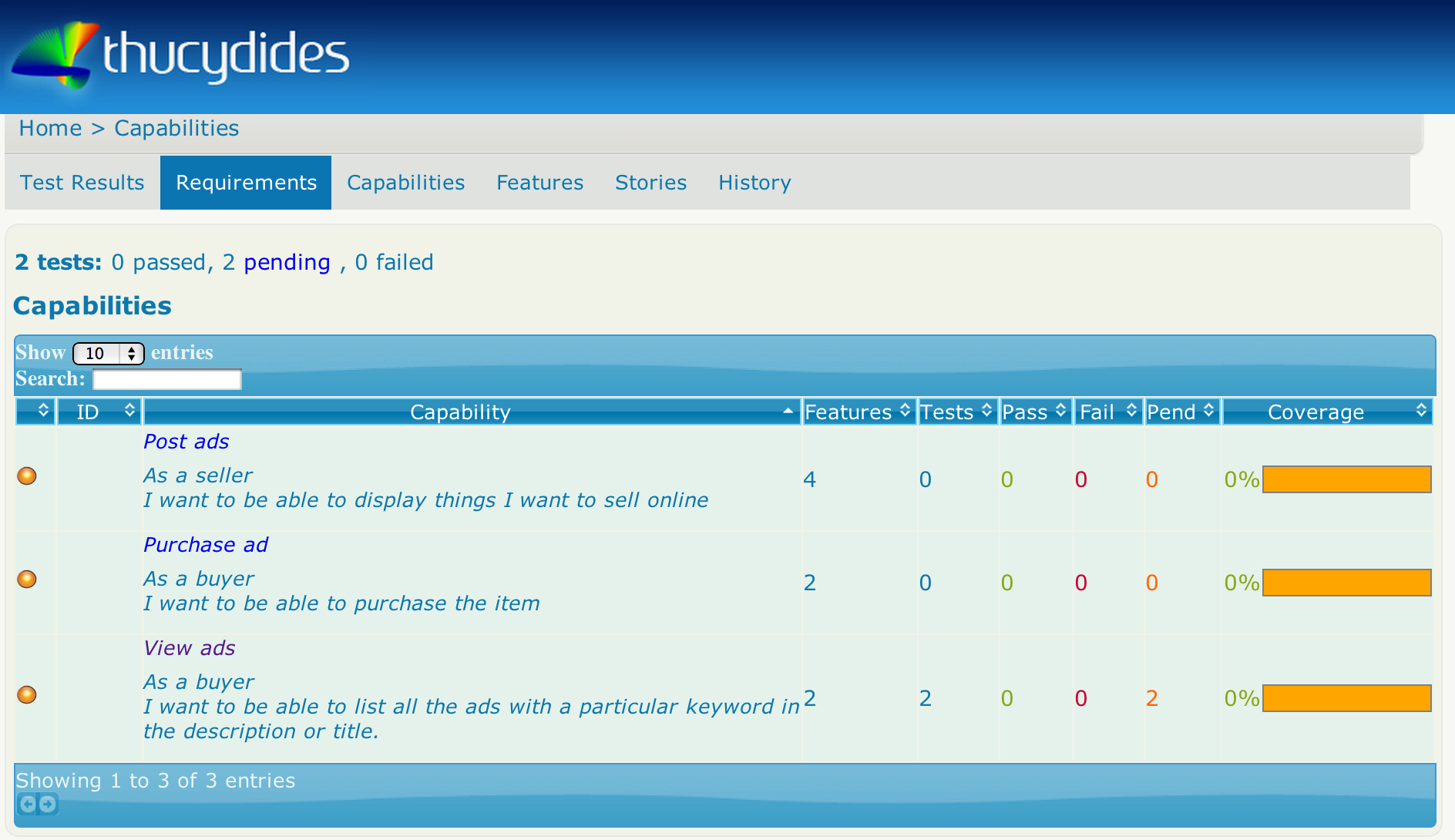JBehave is a highly flexible tool. The downside of this is that, out of the box, JBehave requires quite a bit of bootstrap code to get started. Thucydides tries to simplify this process by using a convention-over-configuration approach, which significantly reduces the amount of work needed to get started with your acceptance tests. In fact, you can get away with as little as an empty JUnit test case and a sensibly-organized directory structure for your JBehave stories.
The JBehave tests are run via a JUnit runner. This makes it easier to run the tests both from within an IDE or as part of the build process. All you need to do is to extend the ThucydidesJUnitStories, as shown here:
package net.thucydides.showcase.jbehave;
import net.thucydides.jbehave.ThucydidesJUnitStories;
public class JBehaveTestCase extends ThucydidesJUnitStories {
public JBehaveTestCase() {}
}
When you run this test, Thucydides will run any JBehave stories that it finds in the default directory location. By convention, it will look for a ‘stories` folder on your classpath, so `src/test/resources/stories’ is a good place to put your story files.
Placing all of your JBehave stories in one directory does not scale well; it is generally better to organize them in a directory structure that groups them in some logical way. In addition, if you structure your requirements well, Thucydides will be able to provide much more meaningful reporting on the test results.
By default, Thucydides supports a simple directory-based convention for organizing your requirements. The standard structure uses three levels: capabilities, features and stories. A story is represented by a JBehave .story file so two directory levels underneath the stories directory will do the trick. An example of this structure is shown below:
+ src
+ test
+ resources
+ stories
+ grow_potatoes [a capability]
+ grow_organic_potatoes [a feature]
- plant_organic_potatoes.story [a story]
- dig_up_organic_potatoes.story [another story]
+ grow_sweet_potatoes [another feature]
...
If you prefer another hierarchy, you can use the thucydides.capability.types system property to override the default convention. For example. if you prefer to organize your requirements in a hierachy consisting of epics, theme and stories, you could set the thucydides.capability.types property to epic,theme (the story level is represented by the .story file).
When you start a project, you will typically have a good idea of the capabilities you intent to implement, and probably some of the main features. If you simply store your .story files in the right directory structure, the Thucydides reports will reflect these requirements, even if no tests have yet been specified for them. This is an excellent way to keep track of project progress. At the start of an iteration, the reports will show all of the requirements to be implemented, even those with no tests defined or implemented yet. As the iteration progresses, more and more acceptance criteria will be implemented, until acceptance criteria have been defined and implemented for all of the requirements that need to be developed.
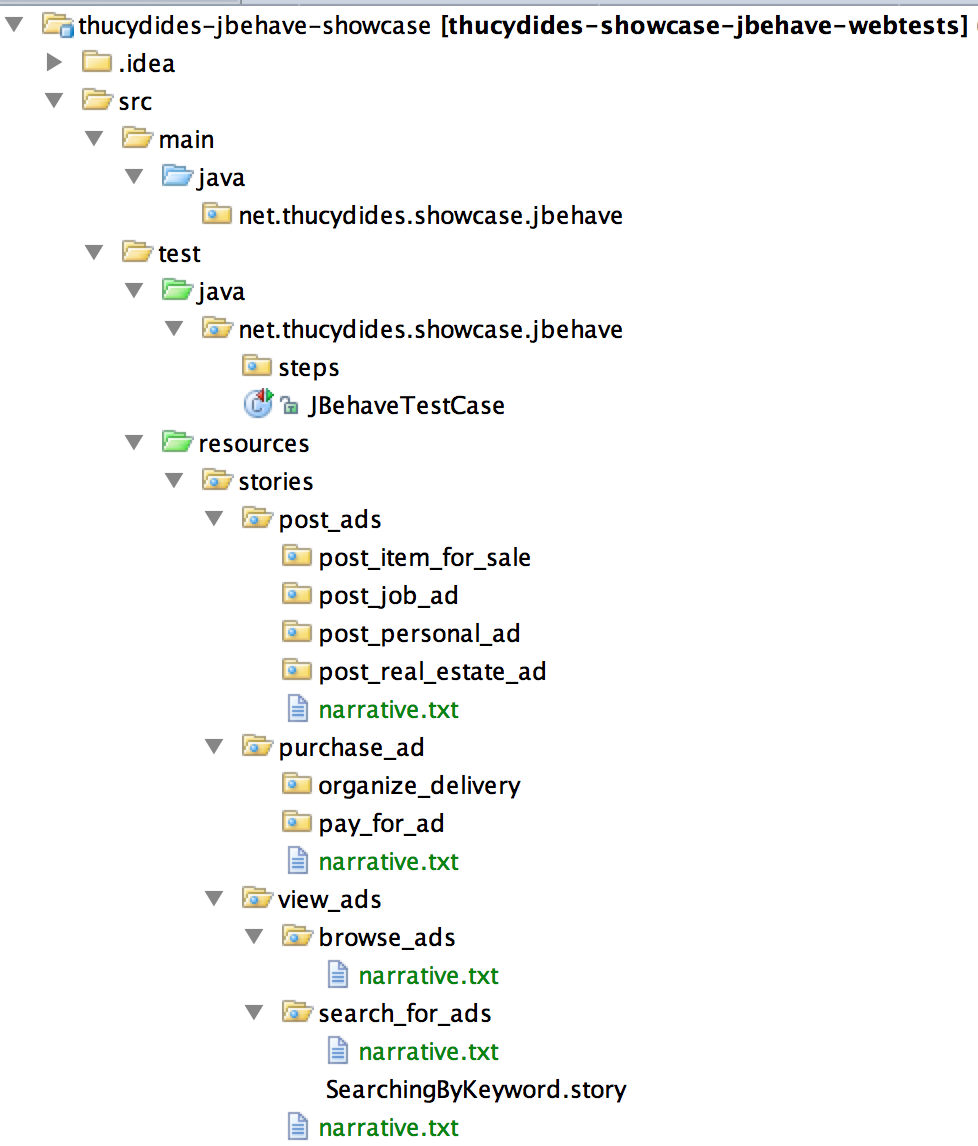
Figure 6.1. A Thucyides project using JBehave can organize the stories in an appropriate directory structure
An optional but useful feature of the JBehave story format is the narrative section that can be placed at the start of a story to help provide some more context about that story and the scenarios it contains. This narrative will appear in the Thucydides reports, to help give product owners, testers and other team members more information about the background and motivations behind each story. For example, if you are working on an online classifieds website, you might want users to be able to search ads using keywords. You could describe this functionality with a textual description like this one:
Story: Search for ads by keyword In order to find the items I am interested in faster As a buyer I want to be able to list all the ads with a particular keyword in the description or title.
However to make the reports more useful still, it is a good idea to document not only the stories, but to also do the same for your higher level requirements. In Thucydides, you can do this by placing a text file called narrative.txt in each of the requirements directories you want to document (see below). These files follow the JBehave/Cucumber convention for writing narratives, with an optional title on the first line, followed by a narrative section started by the keyword Narrative:. For example, for a search feature for an online classifieds web site, you might have a description along the following lines:
Search for online ads Narrative: In order to increase sales of advertised articles As a seller I want potential buyers to be able to display only the ads for articles that they might be interested in purchasing.
When you run these stories (without having implemented any actual tests), you will get a report containing lots of pending tests, but more interestingly, a list of the requirements that need to be implemented, even if there are no tests or stories associated with them yet. This makes it easier to plan an iteration: you will initially have a set of requirements with only a few tests, but as the iteration moves forward, you will typically see the requirements fill out with pending and passing acceptance criteria as work progresses.
You can also easily extend the Thucydides requirements support so that it fits in to your own system. This is a two-step process. First, you need to write an implementation of the RequirementsTagProvider interface.
package com.acme.tests
public class MyRequirementsTagProvider implements RequirementsTagProvider {
@Override
public List<Requirement> getRequirements() {
// Return the full list of available requirements from your system
}
@Override
public Optional<Requirement> getParentRequirementOf(TestOutcome testOutcome) {
// Return the requirement, if any, associated with a particular test result
}
@Override
public Set<TestTag> getTagsFor(TestOutcome testOutcome) {
// Return all the requirements, and other tags, associated with a particular test result
}
}
Next, create a text file in your src/main/resources/META-INF/serices directory called net.thucydides.core.statistics.service.TagProvider, and put the fullly qualified name of your RequirementsTagProvider implementation.
You can use the JBehave Meta tag to provide additional information to Thucydides about the test. The @driver annotation lets you specify what WebDriver driver to use, eg.
Meta: @driver htmlunit Scenario: A scenario that uses selenium Given I am on the test page When I enter the first name <firstname> And I enter the last name <lastname> Then I should see <firstname> and <lastname> in the names fields And I should be using HtmlUnit Examples: |firstname|lastname| |Joe | Blow| |John | Doe |
You can also use the @issue annotation to link scenarios with issues, as illustrated here:
Meta: @issue MYPROJ-1, MYPROJ-2 Scenario: A scenario that works Meta: @issues MYPROJ-3,MYPROJ-4 @issue MYPROJ-5 Given I have an implemented JBehave scenario And the scenario works When I run the scenario Then I should get a successful result
You can also attribute tags to the story as a whole, or to individual scenarios:
Meta: @tag capability:a capability Scenario: A scenario that works Meta: @tags domain:a domain, iteration: iteration 1 Given I have an implemented JBehave scenario And the scenario works When I run the scenario Then I should get a successful result
If you want your tests to actually do anything, you will also need classes in which you place your JBehave step implementations. If you place these in any package at or below the package of your main JUnit test, JBehave will find them with no extra configuration.
Thucydides makes no distinction between the JBehave-style @Given, @When and @Then annotations, and the Thucydides-style @Step annotations: both will appear in the test reports. However you need to start with the @Given, @When and @Then-annotated methods so that JBehave can find the correct methods to call for your stories. A method annotated with @Given, @When or @Then can call Thucydides @Step methods, or call page objects directly (though the extra level of abstraction provided by the @Step methods tends to make the tests more reusable and maintainable on larger projects).
A typical example is shown below. In this implementation of one of the scenarios we saw above, the high-level steps are defined using methods annotated with the JBehave @Given, @When and @Then annotations. These methods, in turn, use steps that are implemented in the BuyerSteps class, which contains a set of Thucydides @Step methods. The advantage of using this two-leveled approach is that it helps maintain a degree of separation between the definition of what is being done in a test, and how it is being implemented. This tends to make the tests easier to understand and easier to maintain.
public class SearchScenarioSteps {
@Steps
BuyerSteps buyer;
@Given("Sally wants to buy a $present for her son")
public void buyingAPresent(String present) {
buyer.opens_home_page();
}
@When("she looks for ads in the $category category containing $keyword in $region")
public void adSearchByCategoryAndKeywordInARegion(String category,String keyword,String region){
buyer.chooses_region(region);
buyer.chooses_category_and_keywords(category, keyword);
buyer.performs_search();
}
@Then("she should obtain a list of $category ads containing the word $keyword from advertisers in $region")
public void resultsForACategoryAndKeywordInARegion(String category,String keyword,String region){
buyer.should_only_see_results_with_titles_containing(keyword);
buyer.should_only_see_results_from_region(region);
buyer.should_only_see_results_in_category(category);
}
}
The Thucydides steps can be found in the BuyserSteps class. This class in turn uses Page Objects to interact with the actual web application, as illustrated here:
public class BuyerSteps extends ScenarioSteps {
HomePage homePage;
SearchResultsPage searchResultsPage;
public BuyerSteps(Pages pages) {
super(pages);
homePage = getPages().get(HomePage.class);
searchResultsPage = getPages().get(SearchResultsPage.class);
}
@Step
public void opens_home_page() {
homePage.open();
}
@Step
public void chooses_region(String region) {
homePage.chooseRegion(region);
}
@Step
public void chooses_category_and_keywords(String category, String keywords) {
homePage.chooseCategoryFromDropdown(category);
homePage.enterKeywords(keywords);
}
@Step
public void performs_search() {
homePage.performSearch();
}
@Step
public void should_only_see_results_with_titles_containing(String title) {
searchResultsPage.allTitlesShouldContain(title);
}
...
}
The Page Objects are similar to those you would find in any Thucydides project, as well as most WebDriver projects. An example is listed below:
@DefaultUrl("http://www.newsclassifieds.com.au")
public class HomePage extends PageObject {
@CacheLookup
@FindBy(name="adFilter.searchTerm")
WebElement searchTerm;
@CacheLookup
@FindBy(css=".keywords button")
WebElement search;
public HomePage(WebDriver driver) {
super(driver);
}
public void chooseRegion(String region) {
findBy("#location-select .arrow").then().click();
waitFor(500).milliseconds();
findBy("//ul[@class='dropdown-menu']//a[.='" + region + "']").then().click();
}
public void chooseCategoryFromDropdown(String category) {
getDriver().navigate().refresh();
findBy("#category-select").then(".arrow").then().click();
findBy("//span[@id='category-select']//a[contains(.,'" + category + "')]").then().click();
}
public void enterKeywords(String keywords) {
element(searchTerm).type(keywords);
}
public void performSearch() {
element(search).click();
}
}
When these tests are executed, the JBehave steps combine with the Thucydides steps to create a narrative report of the test results: